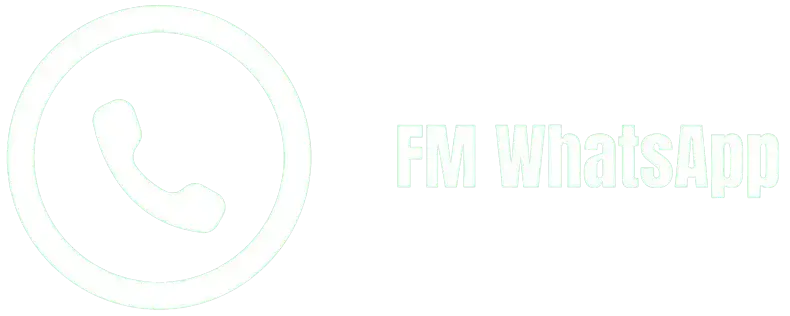Update WhatsApp on Android, iPhone, and Desktop
When you use any app you must update the app version. Similarly, WhatsApp requires an update whenever you use it. Today, all smartphones include auto-update features that update all apps on your smartphone. When you update an app, a new version is launched.
We encourage you to update WhatsApp when necessary because all the updated versions include new features that are helpful for users. After disabling automatic updates on your device, follow these steps to set up an update.

How to Update WhatsApp on Android?
The steps for updating WhatsApp on your Android device are as follows:
How do I Update WhatsApp on my iPhone?
The following are the steps for updating WhatsApp on iPhone:
How do I Update WhatsApp on the Desktop?
Here are the steps for updating WhatsApp on the Desktop:
FAQs
Do you need to update WhatsApp?
Yes, you need to update WhatsApp, If you do not update WhatsApp chances you might be missing the extra chat features. When you Update it the latest new version of WhatsApp are come.
Can you manually install WhatsApp’s latest version?
You will have to manually install the updated version if you disable automatic updates for apps on your device by visiting the Google Play Store or App Store.
How can I reload the WhatsApp?
From your Android device, uninstall and reinstall WhatsApp, verify your phone number, and complete the setup process. Then you can reload the WhatsApp.
Final Words
It is critical to update WhatsApp. When you do it, WhatsApp functions work well, and you get fixed buds and new features. I hope that after reading this article, you will be able to update WhatsApp with ease. All of the information is presented step by step; update WhatsApp on your Android, iPhone, Desktop, or other devices by following the steps mentioned above.